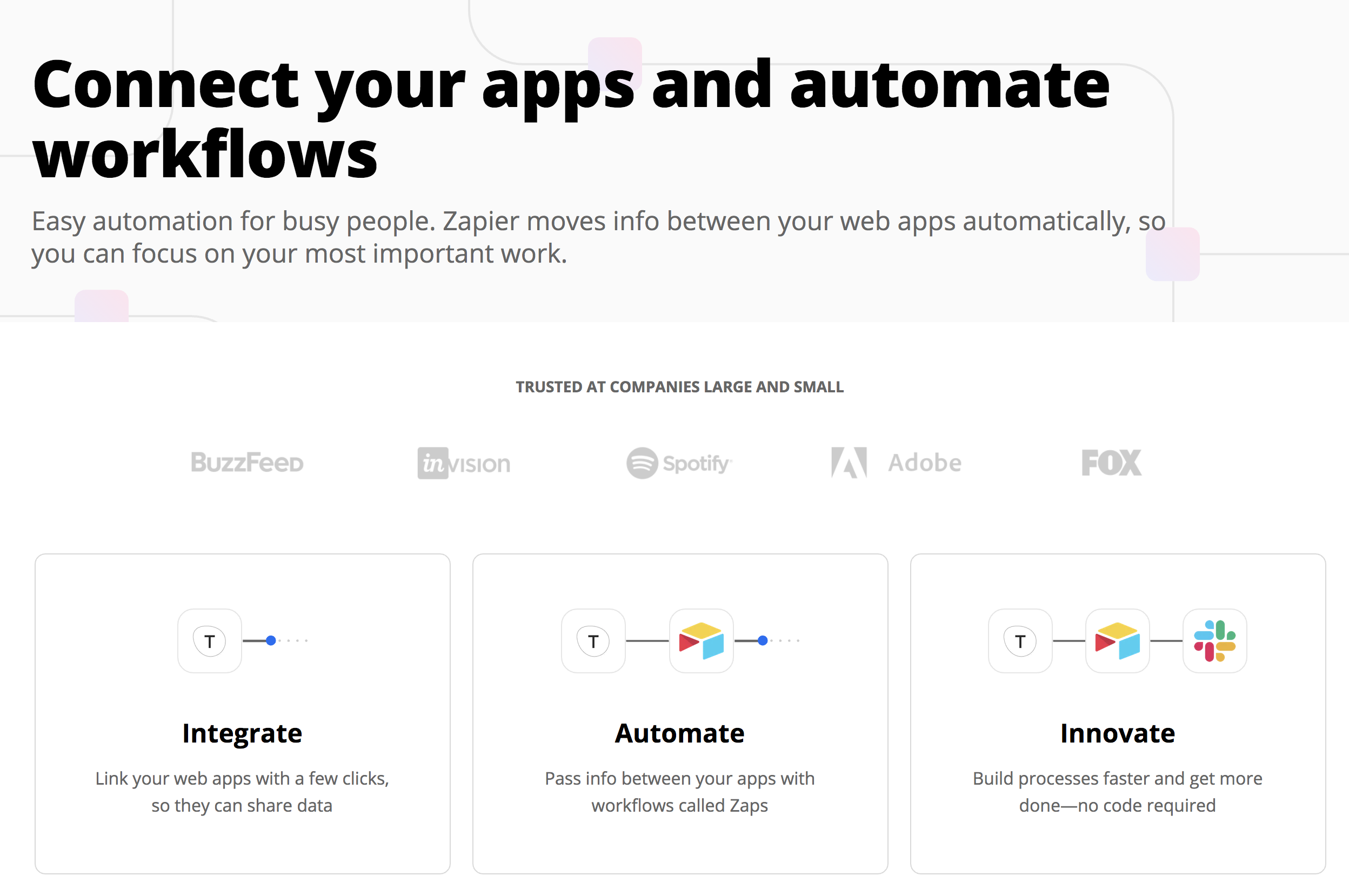- Integrations ›
- Zapier

Quick automation for anyone. Zapier moves info between apps & apis with no code.
Zapier Integration
Bulk import entire CSV files or Google Sheets into Zapier -OR- Create CSV Files from your Zap
Upload a spreadsheet for you Zap
Zapier was built for single records to trigger your Zap but sometimes you want to upload records in bulk for Zapier to process. Now you can!
Simply connect your Zapier account to EasyCSV. Upload your spreadsheet or Google Sheet via the import page you get, send it via email to a custom email you get, or post the CSV file via the EasyCSV API.
Then Zapier will process every record in the file!
Create CSV Files in Zapier
Use EasyCSV to create CSV Files from data coming from the Trigger step of your Zap.
Why? Many apps or companies have very old legacy systems that often ONLY ingest CSV files to get data into the system. You can now generate CSV files that can be uploaded via SFTP or some other means for these systems to get this data. Many people also would like a CSV file emailed to them of data from their Zap. You can generate these emails using the EasyCSV Create CSV File action and specify the file be emailed to anyone in your EasyCSV CSV Generator.
Example Use Case: Client ERP systems need a formatted CSV to import orders from Shopify. You can take the new order from Shopify into Zapier, format the content (header and detailed lines) to comply with ERP import rules, and push this to an SFTP server so a scheduled agent processes the order into ERP.
Zapier via EasyCSV How To Guides
Use these triggers & actions with spreadsheet data

Bulk upload data
Upload an entire CSV or Google Sheet into your Zap

Send spreadsheets to 2,000 apps
Zapier has over 2,000 apps you can send CSV and Google Sheet data to all at once

Create a CSV File
Use data from your Zapier trigger step to generate a CSV File to be sent somewhere.